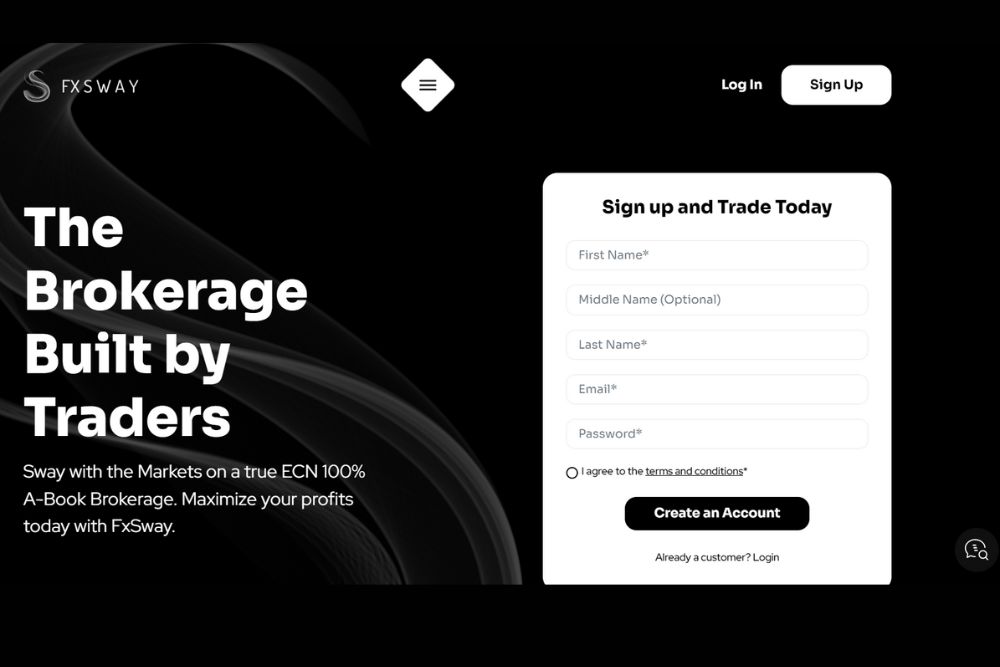ETFinance is the brand name of Magnum FX Cyprus Ltd. The company is licensed and registered as per CySEC norms. Magnum FX Cyprus Ltd. is located in Limassol, Cyprus. The company is licensed as a Cyprus Investment Firm (CIF), with license number 359/18. Registration of the same firm was done as per Cypriot laws, registration number being 360548. Brand ETFinance has successfully secured registration with leading authorities/regulators on the Continent, namely regulatory bodies in Sweden, Norway, Denmark, Estonia, Austria (to name a few).
The objectives driving this superlative forex broker are:
- To give clients access to leading trading tech and platforms;
- To help customers invest their money in the most efficient manner.
The mass of the EEA region is served by the broker. Magnum FX Cyprus presents customers with the following opportunities:
- Investment Services –
financial instruments orders, including the latter’s reception and transmission;
- Ancillary Services –
- Custodianship and other administrative services affecting financial instruments;
- Loan grants with respect to financial instruments;
- FX services insofar as they impact upon investment services.
How do you open an account with ETFinance?
Opening an account at www.etfinance.com comes free of charge. All you have to do is submit your personal details and trading experience. Also, there are a number of secure deposit methods you can choose from.ETFinance understands that clients come from diverse backgrounds. Some might feel more confident than others concerning their ability to take on an account. Therefore, you can choose from amongst three account types –
- Silver (recommended for those new to trading);
- gold (for those with experience of trading);
- Platinum (for those considered truly seasoned as far as trading talent goes).
- There are separate sets of services for retail and professional clients.
- Basically, however, the first account at ETFinance is the trader’s if he supplies the following: personal information, trading experience.
- The ‘open account’ tab opens up the registration page.
- There’s a questionnaire with the intent of measuring your trading aptitude – so best be prepared beforehand. The test is not complex, but is only by ways to evaluate your trading fitness.
- Proof of identity and proof of address must be uploaded.
- The trader may then use any of the several secure payment options to make the first deposit.
- Following account verification the trader is all set to trade with ETFinance.
- All the registered information can be used to log into the My Account area.
- Minimum amount needed to open an ETFinance account is EUR 215.
How do you open a demo account with ETFinance?
The demo account has neither charges nor commission attached to it. A demo or practice account is your trading account where you use only virtual money. While you do not risk real money, all situations are just as they would be in case of a live account. The live account is labelled – there’s no reason you would mix up the two accounts. Make sure you log out of your practice account before you begin working with the live account. Live and practice accounts both being simultaneously available, you can switch between the two if you think you need to ‘practice’ before you hit the ground running with live trading.
The demo or practice account is accessible from the homepage itself. Pressing the “start” button, you are led to a page requiring personal details registration.
- The best feature probably is that you can have this demo account parallelly with a live account.
- Both accounts look exactly the same, which strengthens the purpose of true simulated trading.
- Switching between the real and demo account is very easy. You can see which account you are logged in to – on the top left-hand side of your screen under the files tab. This will let you know if you are trading live or only practising.
- You can have one live account and one demo account.
- Deposits can be made in GBP, USD, and EUR.
- On the homepage itself, you can find the form that will get you registered for the demo account. Assenting to ETFinance’s T&C, all you will have to do would be to give your name, email address, and phone number.
How do you use charts with ETFinance?
The price and timeline
The time considered is plotted on the horizontal X-axis and the price on the vertical Y-axis in all trading charts. One side of the chart shows past prices. The periods considered vary depending on the chosen time frame that each trader can individually determine.
Based on this simple understanding of price and time, we can design some scenarios that help traders make decisions about what and when:
– If a price has fallen from left to right, we can deduce that the market is in a downward trend, or in other words, that sellers are in control.
– If the price has risen from left to right, we can assume that the market is on an upward trend, so buyers are in control.
Chart Types-Lines, bars and candles
When viewing Forex Charts, you can choose from three different options: line charts, bar charts, and candlestick charts.
In the MetaTrader, you can switch back and forth by clicking on “ View”, “ Toolbar”, and” Main Functions”.
The first option stands for OHLC bars, the second for candlesticks and the third for line charts.
Line charts
A line chart links the closing prices of the instrument in the time frame under consideration. For example, look at a daily chart. The line connects the closing prices of all the days considered.
OHLC Bar Charts
An OHLC bar chart shows a bar for each period a trader looks at. In a daily chart, each vertical bar represents a trading day. The bar chart contains more information than the line chart, as can already be seen by the abbreviation OHLC, where:
O for Open,
H for High,
L for low and
C for Close
The stroke on the left of the bar represents the opening price (open), the stroke on the right represents the closing price (close). The high of the bar is the highest price the currency pair has reached that day. The low is the lowest price the currency pair has reached that day. Concerning the colours:
– The green bars are known as the buyer’s bar because the closing price is above the opening price.
– The red bars are known as the seller’s bar because the closing price is below the opening price.
In any case, OHLC bar charts help the trader identify who is in control of the market, buyer or seller. These bars also form the basis for the next type of Forex charts that we want to introduce to you.
Candlestick charts
Japanese rice traders first used candlestick charts in the 18th century. They are similar to the OHLC charts in that they also provide information about open, high, low and close of a specific time period. However, in Candlestick charts, these details are given as a box between the opening and closing price. This box is called the candle body.
Time frame
When viewing trading charts, you have the choice between several time frames. The time frame is chosen by the trader usually depends on his style:
– Monthly, weekly, and daily charts are preferred by traders holding positions for long periods or doing swing and position trading.
– Four – hour, hour, and 30-minute charts are favoured by traders who trade intraday and hold positions for a few hours or days.
– 15 – minute, 5-minute and 1-minute charts are preferred by traders who have positions very short, such as day trader or Scalper.
– In the MetaTrader, you can switch back and forth between time frames by clicking on “View”, “Toolbar”, and “Time Frame”.
– In OHLC Beam or Candlestick charts, a new beam or candle is formed once the selected time frame is finished. For example, in the 5-minute chart (M5), a new bar or candle begins every 5 minutes. So within an hour, 12 M5 beams or candles will form.
ETFinance can guide you with educational resources about the finer details.
How to use leverage with ETFinance?
While the three account types all provide 1:30 leverage for retail traders, professional clients can go for 1:400/1:500 leverage with gold and platinum accounts.
- A CySEC giant, the broker, is eminently suited to beginner traders. In common with other brokers of this regulatory background, ETFinance is committed to keeping your investment safe from volatility.
- The broker holds client funds in segregated accounts, in collaboration with reputed EEA credit institutions.
- Also, it is a member of the Investor Compensation Fund.
- The liquidity provider to ETFinanace is also CySEC regulated.
- Reflecting the trend in laws across the globe, retail accounts with the broker offer 1:30 leverage ratio.
- However, provided you can give ready evidence of being a professional Forex trader, you can have a variety of high leverage offers.
- Across account types gold and platinum, uniformly, leverage ascends up to anywhere between 1:400 and 1:500.
How to deposit funds into your ETFinance account?
The relevant details are given in the trader’s My Account area – the ‘deposit funds’ area within My Account, to be precise.
- There are neither commissions nor deposit fees.
- Minimum amount you can deposit has to be at least $250.
- Once you are registered onto a live trading account, you are to follow the following:
- Login into your personal area with account credentials,
- Choose the option for deposits from your account, opt for the amount, currency, and the deposit method.
Caveat
- Please be careful while selecting currency for the funds transfer. The currency of the transfer has to be the same as the currency of the beneficiary account.
How to contact ETFinance customer support?
ETFinance customer support is accessible Monday to Friday, 7 am to 7 pm GMT through email, telephone, and live chat. When you log in to the live chat, you are likely to be greeted by a service agent who will liaise with the relevant departments and resolve your issues pretty fast.
The ‘contact us’ page on their website asks you to fill in the following details onto PrimeFin’s contact form:
- Name;
- Email address;
- Subject;
- Message.
The same page renders access to the management as well, in case your queries are urgent.
How to make withdrawals from your ETFinance account?
Fund withdrawals are to be made via the My Account area. The withdrawal request has to be submitted alongwith the following information:
- Name (that matches with the one on the beneficiary account);
- Assurance from the client that there is 100% free margin available(this minimises the risk of a margin call);
- The withdrawal amount must not exceed the account balance;
- Details and documentation necessary to use the particular deposit method being used for the withdrawal. For instance, IBAN, credit card copy;
- Clearing company account statements for Payment Services Providers deposits and eWallets.
Conclusion
In order to be a successful forex trader, you should master all the important strategies. You have to be patient, diligent, nose to the grindstone. The rewards to be reaped are stupendous. A modicum of risk management judiciously applied makes for an FX high-achiever. ETFinance is committed to help you learn -indeed, master – Forex trading.
FAQs
How does the broker make money?
The broker makes money with swaps and marked-up spreads.
What is the minimum deposit amount T Finance asks for?
To open a trading account, the minimum deposit is Euros 215.
Does ET Finance have segregated accounts?
Yes, and these are separated from the broker’s operation funds. This helps to keep investors’ money even more secure.
Can non-EEA citizens become ET Finance clients?
Unfortunately, only certain EEA countries are served by the broker.
Does ET Finance serve citizens of Germany, Italy, Belgium and the UK?
No.
Why has a maximum leverage of 1:500 been provided, if that’s restricted by ESMA?
The restriction applies to retail traders, who can still trade with 1:30 leverage. The bigger leverages are permitted to professional traders.
While trading cryptocurrency CFDs, can I transfer cryptocurrencies I earn to my blockchain wallet?
CFDs are derivatives, and as such, cannot be transferred to a blockchain wallet.